First, open paint of course.
Then go to the page you want to have a screenshot of and click the PrintScrn button. (see below)
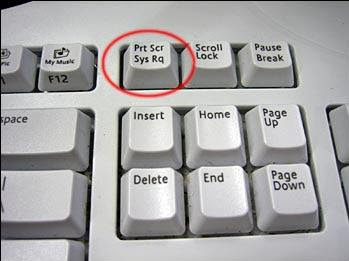
Then go back to paint and click edit.
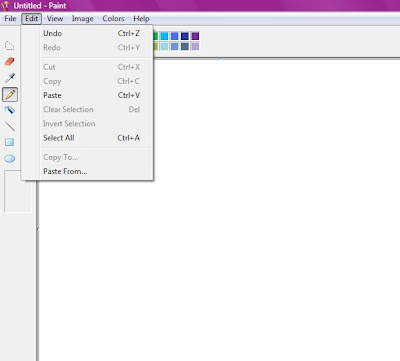 Then, when you're in edit click paste.
Then, when you're in edit click paste.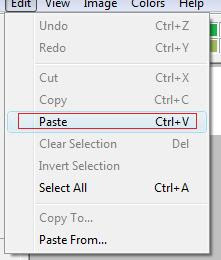 Your screenshot should then appear on paint.
Your screenshot should then appear on paint.You can cut bits of the picture out by clicking something and dragging the mouse and then pulling that bit off the page.
 When you are done pulling all the bits you don't want away pull the bit you do want to the top left and then use the bits on the side (in red below) to drag the picture in and make the white go away! Then of course you save your picture and can use it as anything! On a blog, a desktop picture
When you are done pulling all the bits you don't want away pull the bit you do want to the top left and then use the bits on the side (in red below) to drag the picture in and make the white go away! Then of course you save your picture and can use it as anything! On a blog, a desktop picture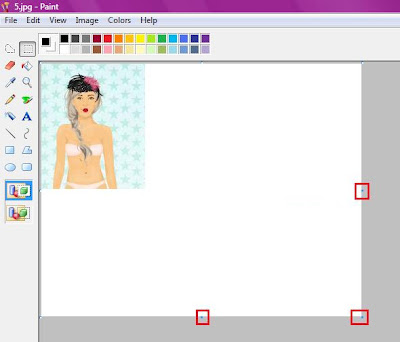 It may seem hard at first but you will get used to it eventually!
It may seem hard at first but you will get used to it eventually!I GOT THIS FROM : http://thestardolljuice.blogspot.com/2008/10/how-to-take-screenshot-using-paint.html
